Making Life Easier with UI Frameworks
06 Oct 2016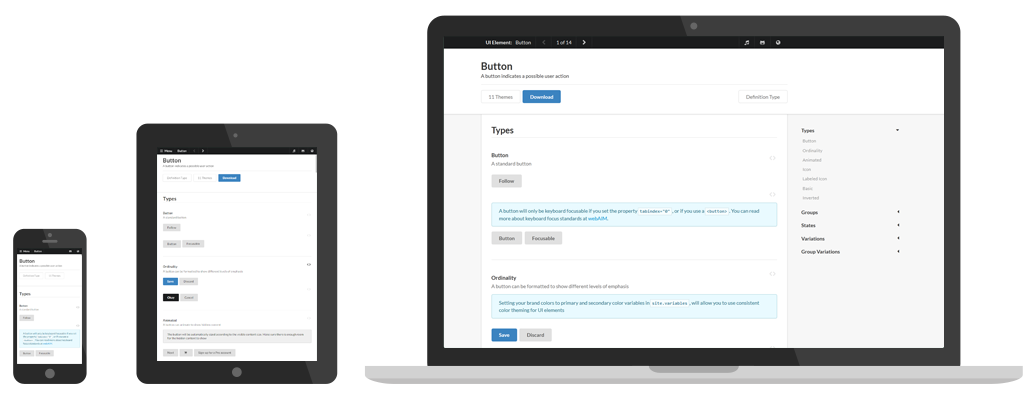 Semantic UI makes life much easier by allowing for the creation of visually appealing webpages without having to spend hours tweaking HTML and CSS files. Some things that could take quite some time if done using solely HTML and CSS such as making borders look nice and creating a simple menu bar can be done with just a few lines of code when using Semantic UI.
Semantic UI makes life much easier by allowing for the creation of visually appealing webpages without having to spend hours tweaking HTML and CSS files. Some things that could take quite some time if done using solely HTML and CSS such as making borders look nice and creating a simple menu bar can be done with just a few lines of code when using Semantic UI.
Though there is a learning curve associated with learning to use these UI frameworks, it is an investment of time that is definitely worth it in the long run when you’re able to create professional, clean and nicely laid-out webpages in significantly less time than if you were to just use HTML and CSS.
UI Frameworks reduce the need for a deep knowledge of HTML and CSS in order to develop professional-looking web applications. The syntax of Semantic UI is also much more intuitive and concise than that of HTML so this language is easy to pick up. The ease-of-use allows software engineers to focus more on other aspects of their web applications. By creating a much simpler interface for creating elegant pages, Semantic UI dramatically increases the speed with which web applications can be developed.
I personally found using Semantic UI convenient and rewarding when I was able to create a nice web page without spending hours tweaking my HTML and CSS files. However, I haven’t used any frameworks prior to this experience so I did find it a little challenging to incorporate my own CSS on top of the Semantic UI elements. Overall, I felt like learning Semantic UI gave me a better understanding of creating user interfaces.